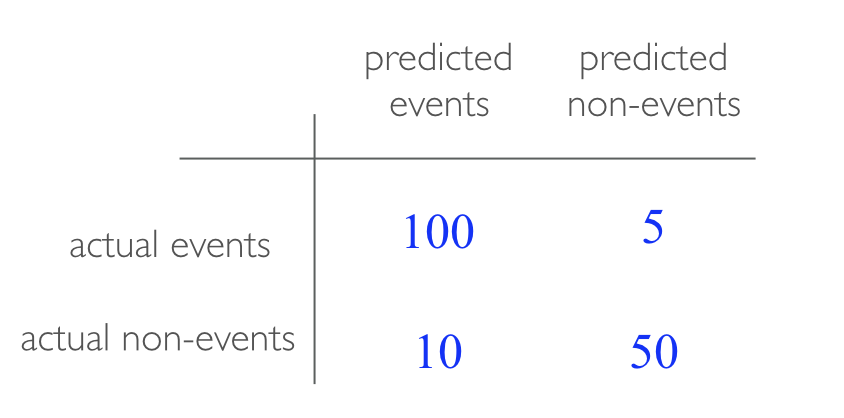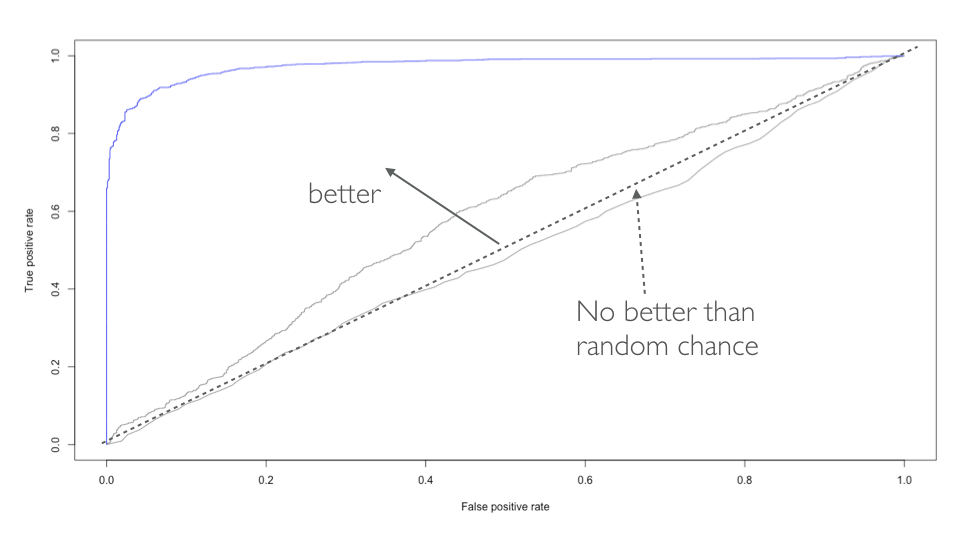Machine learning is a very iterative process. If performed and interpreted correctly, we can have great confidence in our outcomes. If not, the results will be useless. Approaching machine learning correctly means approaching it strategically by spending our data wisely on learning and validation procedures, properly pre-processing variables, minimizing data leakage, tuning hyperparameters, and assessing model performance. Before introducing specific algorithms, this tutorial introduces concepts that are commonly required in the supervised machine learning process and that you’ll see briskly covered in tutorials that follow. 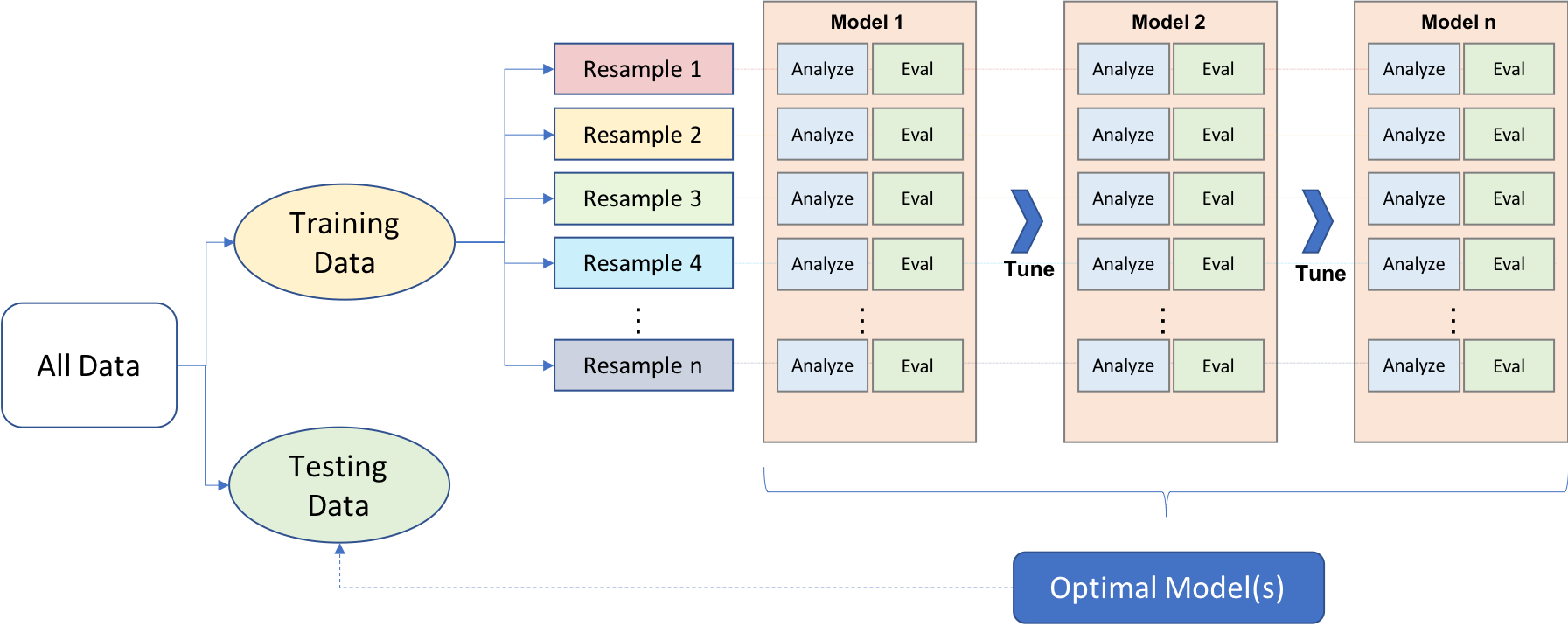 This tutorial will prepare you with the fundamentals needed prior to applying supervised machine learning algorithms.
This tutorial will prepare you with the fundamentals needed prior to applying supervised machine learning algorithms.
Before introducing specific algorithms, this tutorial introduces concepts that you’ll see briskly covered in each chapter and are necessary for any type of supervised machine learning model:
This tutorial leverages the following packages.
library(rsample)
library(caret)
library(h2o)
library(dplyr)
# turn off progress bars
h2o.no_progress()
# launch h2o
h2o.init()
## Connection successful!
##
## R is connected to the H2O cluster:
## H2O cluster uptime: 1 hours 9 minutes
## H2O cluster timezone: America/New_York
## H2O data parsing timezone: UTC
## H2O cluster version: 3.18.0.4
## H2O cluster version age: 2 months
## H2O cluster name: H2O_started_from_R_bradboehmke_apv639
## H2O cluster total nodes: 1
## H2O cluster total memory: 1.61 GB
## H2O cluster total cores: 4
## H2O cluster allowed cores: 4
## H2O cluster healthy: TRUE
## H2O Connection ip: localhost
## H2O Connection port: 54321
## H2O Connection proxy: NA
## H2O Internal Security: FALSE
## H2O API Extensions: XGBoost, Algos, AutoML, Core V3, Core V4
## R Version: R version 3.4.4 (2018-03-15)
To illustrate some of the concepts we will use the Ames Housing data that has been included in the AmesHousing package and the employee attrition data that has been included in the rsample package. The housing data represents a continuous response variable (Sale_Price) along with 80 features (predictor variables) for 2930 homes in Ames, IA. Read more about this data here. The attrition data represents a classification response variable (Attrition) with 30 features for 1470 employees. Read more about this data here. Throughout this tutorial, we’ll demonstrate approaches with the regular df data frame. However, since many of the supervised machine learning tutorials that we provide leverage h2o, we’ll also show how to do some of the things with h2o. This requires your data to be in an H2O object, which you can convert any data frame easily with as.h2o.
# ames data
ames <- AmesHousing::make_ames()
ames.h2o <- as.h2o(ames)
# attrition data
churn <- rsample::attrition %>%
mutate_if(is.ordered, factor, ordered = FALSE)
churn.h2o <- as.h2o(churn)
A major goal of the machine learning process is to find an algorithm that most accurately predicts future values () based on a set of inputs (). In other words, we want an algorithm that not only fits well to our past data, but more importantly, one that predicts a future outcome accurately. This is called the generalizability of our algorithm. How we “spend” our data will help us understand how well our algorithm generalizes to unseen data.
To provide an accurate understanding of the generalizability of our final optimal model, we split our data into training and test data sets:
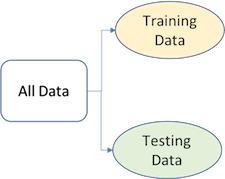
Given a fixed amount of data, typical recommendations for splitting your data into training-testing splits include 60% (training) - 40% (testing), 70%-30%, or 80%-20%. Generally speaking, these are appropriate guidelines to follow; however, it is good to keep in mind that as your overall data set gets smaller,
Typically, we are not lacking in the size of our data here, so a 70-30 split is often sufficient. The two most common ways of splitting data include simple random sampling and stratified sampling.
The simplest way to split the data into training and test sets is to take a simple random sample. This does not control for any data attributes, such as the percentage of data in the quantiles in your response variable (). There are multiple ways to split our data. Here we show four options to produce a 70-30 split (note that setting the seed value allows you to reproduce your randomized splits):
# base R
set.seed(123)
index <- sample(1:nrow(df), round(nrow(df) * 0.7))
train_1 <- df[index, ]
test_1 <- df[-index, ]
# caret package
set.seed(123)
index2 <- createDataPartition(df$Sale_Price, p = 0.7, list = FALSE)
train_2 <- df[index2, ]
test_2 <- df[-index2, ]
# rsample package
set.seed(123)
split_1 <- initial_split(df, prop = 0.7)
train_3 <- training(split_1)
test_3 <- testing(split_1)
# h2o package
split_2 <- h2o.splitFrame(df.h2o, ratios = 0.7, seed = 123)
train_4 <- split_2[[1]]
test_4 <- split_2[[2]]
Since this sampling approach will randomly sample across the distribution of (Sale_Price in our example), you will typically result in a similar distribution between your training and test sets as illustrated below.

However, if we want to explicitly control our sampling so that our training and test sets have similar distributions, we can use stratified sampling. This is more common with classification problems where the reponse variable may be imbalanced (90% of observations with response “Yes” and 10% with response “No”). However, we can also apply to regression problems for data sets that have a small sample size and where the response variable deviates strongly from normality. With a continuous response variable, stratified sampling will break down into quantiles and randomly sample from each quantile. Consequently, this will help ensure a balanced representation of the response distribution in both the training and test sets.
The easiest way to perform stratified sampling on a response variable is to use the rsample package, where you specify the response variable to stratafy. The following illustrates that in our original employee attrition data we have an imbalanced response (No: 84%, Yes: 16%). By enforcing stratified sampling both our training and testing sets have approximately equal response distributions.
# orginal response distribution
table(churn$Attrition) %>% prop.table()
## No Yes
## 0.8387755 0.1612245
# stratified sampling with the rsample package
set.seed(123)
split_strat <- initial_split(churn, prop = 0.7, strata = "Attrition")
train_strat <- training(split_strat)
test_strat <- testing(split_strat)
# consistent response ratio between train & test
table(train_strat$Attrition) %>% prop.table()
## No Yes
## 0.838835 0.161165
table(test_strat$Attrition) %>% prop.table()
## No Yes
## 0.8386364 0.1613636
Feature engineering generally refers to the process of adding, deleting, and transforming the variables to be applied to your machine learning algorithms. Feature engineering is a significant process and requires you to spend substantial time understanding your data…or as Leo Breiman said “live with your data before you plunge into modeling.”
Although this guide is primarily concerned with machine learning algorithms, feature engineering can make or break an algorithm’s predictive ability. We will not cover all the potential ways of implementing feature engineering; however, we will cover a few fundamental pre-processing tasks that can significantly improve modeling performance.
Many models require all variables to be numeric. Consequently, we need to transform any categorical variables into numeric representations so that these algorithms can compute. Some packages automate this process (i.e. h2o, glm, caret) while others do not (i.e. glmnet, keras). Furthermore, there are many ways to encode categorical variables as numeric representations (i.e. one-hot, ordinal, binary, sum, Helmert).
The most common is referred to as one-hot encoding, where we transpose our categorical variables so that each level of the feature is represented as a boolean value. For example, one-hot encoding variable x in the following:
## id x
## 1 1 a
## 2 2 c
## 3 3 b
## 4 4 c
## 5 5 c
## 6 6 a
## 7 7 b
## 8 8 c
results in the following representation:
## id x.a x.b x.c
## 1 1 1 0 0
## 2 2 0 0 1
## 3 3 0 1 0
## 4 4 0 0 1
## 5 5 0 0 1
## 6 6 1 0 0
## 7 7 0 1 0
## 8 8 0 0 1
This is called less than full rank (aka one-to-one) one-hot encoding where we retain all variables for each level of x. However, this creates perfect collinearity which causes problems with some machine learning algorithms (i.e. generalized regression models, neural networks). Alternatively, we can create full-rank one-hot encoding by dropping one of the levels (level a has been dropped):
## id x.b x.c
## 1 1 0 0
## 2 2 0 1
## 3 3 1 0
## 4 4 0 1
## 5 5 0 1
## 6 6 0 0
## 7 7 1 0
## 8 8 0 1
If you needed to manually implement one-hot encoding yourself you can with caret::dummyVars. Sometimes you may have a feature level with very few observations and all these observations show up in the test set but not the training set. The benefit of using dummyVars on the full data set and then applying the result to both the train and test data sets is that it will guarantee that the same features are represented in both the train and test data.
# full rank one-hot encode - recommended for generalized linear models and
# neural networks
full_rank <- dummyVars( ~ ., data = df, fullRank = TRUE)
train_oh <- predict(full_rank, train_1)
test_oh <- predict(full_rank, test_1)
# less than full rank --> dummy encoding
dummy <- dummyVars( ~ ., data = df, fullRank = FALSE)
train_oh <- predict(dummy, train_1)
test_oh <- predict(dummy, test_1)
Two things to note:
since one-hot encoding adds new features it can significantly increase the dimensionality of our data. If you have a data set with many categorical variables and those categorical variables in turn have many unique levels, the number of features can explode. In these cases you may want to explore ordinal encoding of your data.
if using h2o you do not need to explicity encode your categorical variables but you can override the default encoding. This can be considered a tuning parameter as some encoding approaches will improve modeling accuracy over other encodings. See the encoding options for h2o here.
Although not a requirement, normalizing the distribution of the response variable by using a transformation can lead to a big improvement, especially for parametric models. As we saw in the data splitting section, our response variable Sale_Price is right skewed.
ggplot(train_1, aes(x = Sale_Price)) +
geom_density(trim = TRUE) +
geom_density(data = test_1, trim = TRUE, col = "red")

To normalize, we have two options:
Option 1: normalize with a log transformation. This will transform most right skewed distributions to be approximately normal.
# log transformation
train_log_y <- log(train_1$Sale_Price)
test_log_y <- log(test_1$Sale_Price)
Option 2: use a Box Cox transformation. A Box Cox transformation is more flexible and will find the transformation from a family of power transforms that will transform the variabe as close as possible to a normal distribution. Important note: be sure to compute the lambda on the training set and apply that same lambda to both the training and test set to minimize data leakage.
# Box Cox transformation
lambda <- forecast::BoxCox.lambda(train_1$Sale_Price)
train_bc_y <- forecast::BoxCox(train_1$Sale_Price, lambda)
test_bc_y <- forecast::BoxCox(test_1$Sale_Price, lambda)
We can see that in this example, the log transformation and Box Cox transformation both do about equally well in transforming our reponse variable to be normally distributed.

Note that when you model with a transformed response variable, your predictions will also be in the transformed value. You will likely want to re-transform your predicted values back to their normal state so that decision-makers can interpret the results. The following code can do this for you:
# log transform a value
y <- log(10)
# re-transforming the log-transformed value
exp(y)
## [1] 10
# Box Cox transform a value
y <- forecast::BoxCox(10, lambda)
# Inverse Box Cox function
inv_box_cox <- function(x, lambda) {
if (lambda == 0) exp(x) else (lambda*x + 1)^(1/lambda)
}
# re-transforming the Box Cox-transformed value
inv_box_cox(y, lambda)
## [1] 10
Some models (K-NN, SVMs, PLS, neural networks) require that the features have the same units. Centering and scaling can be used for this purpose and is often referred to as standardizing the features. Standardizing numeric variables results in zero mean and unit variance, which provides a common comparable unit of measure across all the variables.
Some packages have built-in arguments (i.e. h2o, caret) to standardize and some do not (i.e. glm, keras). If you need to manually standardize your variables you can use the preProcess function provided by the caret package.
For example, here we center and scale our predictor variables. Note, it is important that you standardize the test data based on the training mean and variance values of each feature. This minimizes data leakage.
# identify only the predictor variables
features <- setdiff(names(train_1), "Sale_Price")
# pre-process estimation based on training features
pre_process <- preProcess(
x = train_1[, features],
method = c("center", "scale")
)
# apply to both training & test
train_x <- predict(pre_process, train_1[, features])
test_x <- predict(pre_process, test_1[, features])
There are some alternative transformations that you can perform:
Normalizing the predictor variables with a Box Cox transformation can improve parametric model performance.
Collapsing highly correlated variables with PCA can reduce the number of features and increase the stability of generalize linear models. However, this reduces the amount of information at your disposal and future tutorials show you how to use regularization as a better alternative to PCA.
Removing near-zero or zero variance variables. Variables with vary little variance tend to not improve model performance and can be removed.
preProcess provides other options which you can read more about here.
# identify only the predictor variables
features <- setdiff(names(train_1), "Sale_Price")
# pre-process estimation based on training features
pre_process <- preProcess(
x = train_1[, features],
method = c("BoxCox", "center", "scale", "pca", "nzv")
)
# apply to both training & test
train_x <- predict(pre_process, train_1[, features])
test_x <- predict(pre_process, test_1[, features])
There are many packages to perform machine learning and there are almost always more than one to perform each algorithm (i.e. there are over 20 packages to perform random forests). There are pros and cons to each package; some may be more computationally efficient while others may have more hyperparameter tuning options. Future tutorials will expose you to several packages; some that have become “the standard” and others that are new and may be considered “maturing”. Just realize there are more ways than one to skin a 🙀.
For example, these three functions will all produce the same linear regression model output.
lm.lm <- lm(Sale_Price ~ ., data = train_1)
lm.glm <- glm(Sale_Price ~ ., data = train_1, family = gaussian)
lm.caret <- train(Sale_Price ~ ., data = train_1, method = "lm")
One thing you will notice throughout future tutorials is that we can specify our model formulation in different ways. In the above examples we use the model formulation (Sale_Price ~ . which says explain Sale_Price based on all features) approach. Alternative approaches include the matrix formulation and variable name specification approaches.
Matrix formulation requires that we separate our response variable from our features. For example, in the regularization tutorial we’ll use glmnet which requires our features (x) and response (y) variable to be specified separately:
# get feature names
features <- setdiff(names(train_1), "Sale_Price")
# create feature and response set
train_x <- train_1[, features]
train_y <- train_1$Sale_Price
# example of matrix formulation
glmnet.m1 <- glmnet(x = train_x, y = train_y)
Alternatively, h2o uses variable name specification where we provide all the data combined in one training_frame but we specify the features and response with character strings:
# create variable names and h2o training frame
y <- "Sale_Price"
x <- setdiff(names(train_1), y)
train.h2o <- as.h2o(train_1)
# example of variable name specification
h2o.m1 <- h2o.glm(x = x, y = y, training_frame = train.h2o)
Hyperparameters control the level of model complexity. Some algorithms have many tuning parameters while others have only one or two. Tuning can be a good thing as it allows us to transform our model to better align with patterns within our data. For example, the simple illustration below shows how the more flexible model aligns more closely to the data than the fixed linear model.

However, highly tunable models can also be dangerous because they allow us to overfit our model to the training data, which will not generalize well to future unseen data.

Throughout future tutorials we will demonstrate how to tune the different parameters for each model. However, we bring up this point because it feeds into the next section nicely.
Our goal is to not only find a model that performs well on training data but to find one that performs well on future unseen data. So although we can tune our model to reduce some error metric to near zero on our training data, this may not generalize well to future unseen data. Consequently, our goal is to find a model and its hyperparameters that will minimize error on held-out data.
Let’s go back to this image…

The model on the left is considered rigid and consistent. If we provided it a new training sample with slightly different values, the model would not change much, if at all. Although it is consistent, the model does not accurately capture the underlying relationship. This is considered a model with high bias.
The model on the right is far more inconsistent. Even with small changes to our training sample, this model would likely change significantly. This is considered a model with high variance.
The model in the middle balances the two and, likely, will minimize the error on future unseen data compared to the high bias and high variance models. This is our goal.
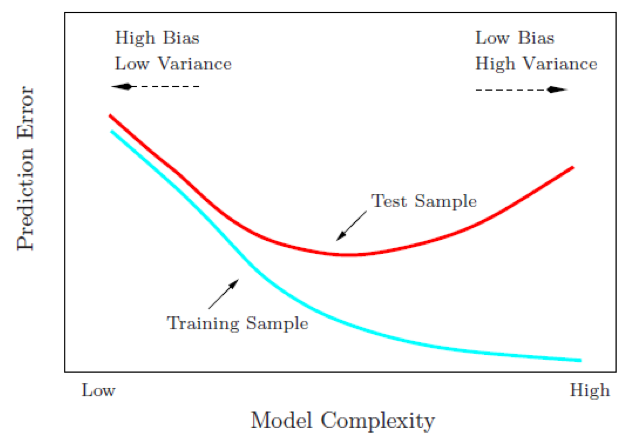
To find the model that balances the bias-variance tradeoff, we search for a model that minimizes a k-fold cross-validation error metric (you will also be introduced to what’s called an out of bag error which provides a similar form of evaluation). k-fold cross-validation is a resampling method that randomly divides the training data into k groups (aka folds) of approximately equal size. The model is fit on folds and then the held-out validation fold is used to compute the error. This procedure is repeated k times; each time, a different group of observations is treated as the validation set. This process results in k estimates of the test error (). Thus, the k-fold CV estimate is computed by averaging these values, which provides us with an approximation of the error to expect on unseen data.
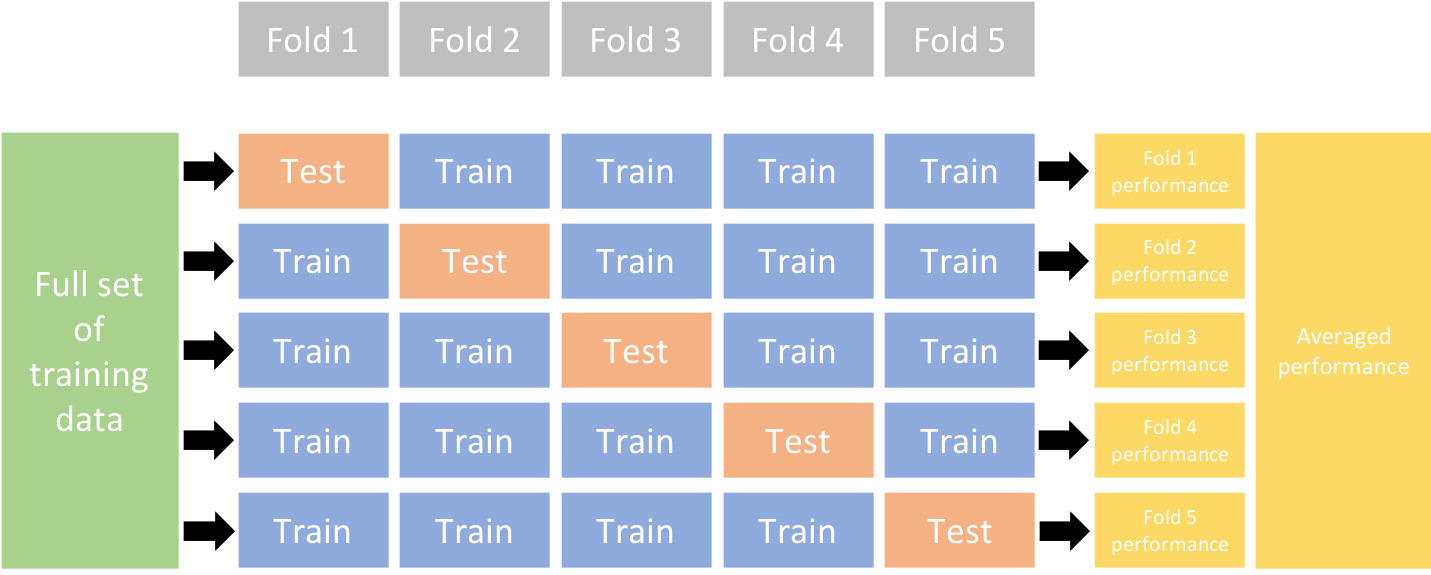
Most algorithms and packages we cover in future tutorials have built-in cross validation capabilities. One typically uses a 5 or 10 fold CV ( or ). For example, h2o implements CV with the nfolds argument:
# example of 10 fold CV in h2o
h2o.cv <- h2o.glm(
x = x,
y = y,
training_frame = train.h2o,
nfolds = 10
)
This leads us to our final topic, error metrics to evaluate performance. There are several metrics we can choose from to assess the error of a supervised machine learning model. The most common include:
MSE: Mean squared error is the average of the squared error (). The squared component results in larger errors having larger penalties. This (along with RMSE) is the most common error metric to use. Objective: minimize
RMSE: Root mean squared error. This simply takes the square root of the MSE metric () so that your error is in the same units as your response variable. If your response variable units are dollars, the units of MSE are dollars-squared, but the RMSE will be in dollars. Objective: minimize
Deviance: Short for mean residual deviance. In essence, it provides a measure of goodness-of-fit of the model being evaluated when compared to the null model (intercept only). If the response variable distribution is gaussian, then it is equal to MSE. When not, it usually gives a more useful estimate of error. Objective: minimize
MAE: Mean absolute error. Similar to MSE but rather than squaring, it just takes the mean absolute difference between the actual and predicted values (). Objective: minimize
RMSLE: Root mean squared logarithmic error. Similiar to RMSE but it performs a log() on the actual and predicted values prior to computing the difference (). When your response variable has a wide range of values, large response values with large errors can dominate the MSE/RMSE metric. RMSLE minimizes this impact so that small response values with large errors can have just as meaningful of an impact as large response values with large errors. Objective: minimize
: This is a popular metric that represents the proportion of the variance in the dependent variable that is predictable from the independent variable. Unfortunately, it has several limitations. For example, two models built from two different data sets could have the exact same RMSE but if one has less variability in the response variable then it would have a lower than the other. You should not place too much emphasis on this metric. Objective: maximize
Most models we assess in future tutorials will report most, if not all, of these metrics. We will often emphasize MSE and RMSE but its good to realize that certain situations warrant emphasis on some more than others.
Misclassification: This is the overall error. For example, say you are predicting 3 classes ( high, medium, low ) and each class has 25, 30, 35 observations respectively (90 observations total). If you misclassify 3 observations of class high, 6 of class medium, and 4 of class low, then you misclassified 13 out of 90 observations resulting in a 14% misclassification rate. Objective: minimize
Mean per class error: This is the average error rate for each class. For the above example, this would be the mean of , which is 12%. If your classes are balanced this will be identical to misclassification. Objective: minimize
MSE: Mean squared error. Computes the distance from 1.0 to the probability suggested. So, say we have three classes, A, B, and C, and your model predicts a probabilty of 0.91 for A, 0.07 for B, and 0.02 for C. If the correct answer was A the , if it is B , if it is C . The squared component results in large differences in probabilities for the true class having larger penalties. Objective: minimize
Cross-entropy (aka Log Loss or Deviance): Similar to MSE but it incorporates a log of the predicted probability multiplied by the true class. Consequently, this metric disproportionately punishes predictions where we predict a small probability for the true class, which is another way of saying having high confidence in the wrong answer is really bad. Objective: minimize
Gini index: Mainly used with tree-based methods and commonly referred to as a measure of purity where a small value indicates that a node contains predominantly observations from a single class. Objective: minimize
When applying classification models, we often use a confusion matrix to evaluate certain performance measures. A confusion matrix is simply a matrix that compares actual categorical levels (or events) to the predicted categorical levels. When we predict the right level, we refer to this as a true positive. However, if we predict a level or event that did not happen this is called a false positive (i.e. we predicted a customer would redeem a coupon and they did not). Alternatively, when we do not predict a level or event and it does happen that this is called a false negative (i.e. a customer that we did not predict to redeem a coupon does).
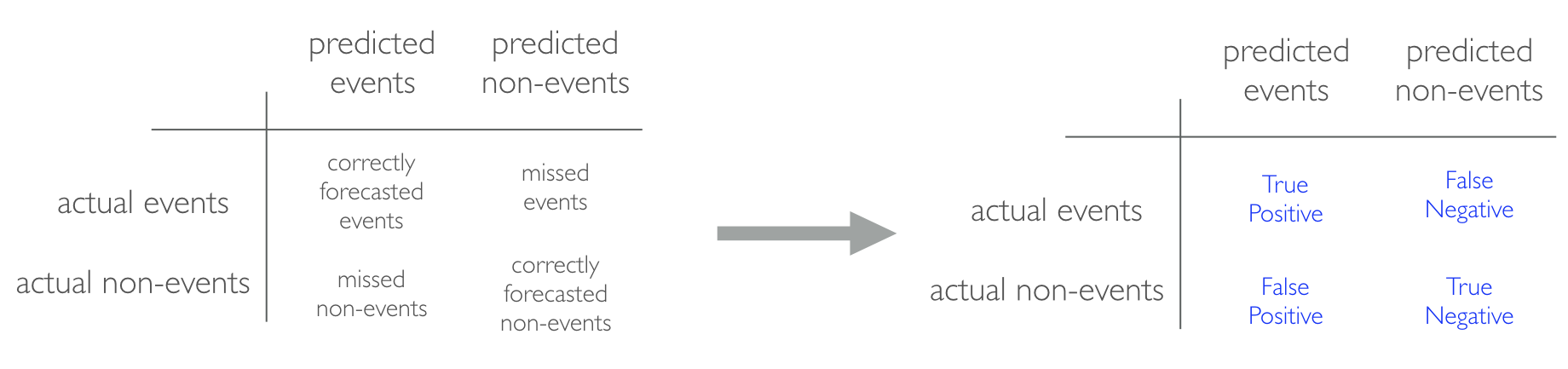
We can extract different levels of performance from these measures. For example, given the classification matrix below we can assess the following:
Accuracy: Overall, how often is the classifier correct? Opposite of misclassification above. Example: . Objective: maximize
Precision: How accurately does the classifier predict events? This metric is concerned with maximizing the true positives to false positive ratio. In other words, for the number of predictions that we made, how many were correct? Example: . Objective: maximize
Sensitivity (aka recall): How accurately does the classifier classify actual events? This metric is concerned with maximizing the true positives to false negatives ratio. In other words, for the events that occurred, how many did we predict? Example: . Objective: maximize
Specificity: How accurately does the classifier classify actual non-events? Example: . Objective: maximize